DNS - система доменных имен - это часть интернет-магистрали, которая позволяет вам беспрепятственно пользоваться интернетом.
 Как работает DNS
Как работает DNS
You can view a DNS as a phonebook directory where a certain name has a corresponding number. In a nutshell, a DNS is a translator between us and the internet (Computers and other devices in the network). That’s, computers only understand numbers; we humans understand words better.
When you want to access a certain service on the internet, the first thing you do is type the domain address, e.g., google.com. But the internet won’t understand that. What it will understand is the IP address, e.g., 216.58.204.14. It’s the DNS work to look up for the corresponding IP address of the domain name.
These IP addresses are stored in DNS servers. These are special kind of computers that resolve, translate and look up for the domain names and their corresponding IP addresses. The internet is made of many DNS servers, and if one DNS server can’t resolve a domain name to its IP address, it passes the request to other DNS servers till the IP address is found. Sometimes, the domain name may not have a corresponding IP address, and you might get a response, “We’re having trouble finding that site or the website doesn’t exist.’’
 Перехват DNS
Перехват DNS
Как уже говорилось, существует несколько DNS-серверов, и DNS-запросы передаются на разные DNS-серверы до тех пор, пока не будут найдены результаты.
DNS hijacking is a malicious practice that involves redirecting your DNS queries to a wrong DNS server. When your query is finally serviced, you end up getting the wrong results. DNS hijacking is dangerous in that you may land on a spoofed site that may look like the legitimate site you wanted to visit. For instance, a spoofed website. It’s even more dangerous when phishing is involved.
In both cases, you might end up giving your confidential and sensitive information unknowingly such as emails, usernames, and their passwords, your credit card number and other Personally identifiable information (PII) that could be used in identity theft and fraud.
Иногда это может быть раздражающим, а иногда и опасным. Например, если вы набираете несуществующее доменное имя, ваш провайдер может воспользоваться этим и перенаправить вас на свои сайты с рекламой. Некоторые из этих объявлений могут быть навязчивыми и нарушать вашу конфиденциальность.
Способы перехвата DNS
- Неавторизованный DNS-сервер
Some DNS servers on the internet are compromised, and their purpose is to enable malicious actors to hijack your DNS. When your DNS queries traverse the unsecured internet, you won’t know what DNS server services it. If it gets redirected to a compromised server, your DNS will be hijacked. Good thing, hacking a DNS server is hard, but redirecting your DNS traffic can be quite easy. For instance, there are many free DNS servers online claiming that they can bypass censorships and unblock websites. Since they are free, your DNS traffic will be used to service their costs.
- Вредоносные программы
Malware is harmful, and when they target your DNS, they may change your DNS settings to those of a compromised DNS server. This will redirect all your internet traffic to the DNS server, and your personal private information will be harvested without your knowledge. As said earlier, when spoofing and phishing are involved, the damage can be much worse as a result of identity theft.
Другие злоумышленники не принесут особого вреда, но вы будете получать от них прибыль. В этом случае вы получите результаты, загруженные перенаправляющей и нескончаемой рекламой.
- Вмешательство интернет-провайдера
Недобросовестные провайдеры также могут перехватить ваш DNS-запрос. В основном это происходит при вводе несуществующих доменных имен. Провайдер перехватывает ответ "сайт не существует" и заменяет его на сайт с тем же сообщением, но с рекламой. Этот сайт также может использоваться для сбора ваших данных.
 Как защититься от перехвата DNS
Как защититься от перехвата DNS
- Использование IPBurger VPN
IPBurger VPN routes your internet traffic via a secure encrypted tunnel. This ensures that your DNS queries are not exposed to prying eyes such as cybercriminals who can redirect them to rogue DNS servers. Hence IPBurger VPN provides you security and privacy while surfing the open internet.
- Используйте надежное антивирусное/антивирусное программное обеспечение
Reliable antivirus/antimalware software also protects you against unauthorized system changes. This means malware can’t change your DNS settings. Also, remember to update your antivirus/antimalware software regularly.
- Избегайте бесплатных DNS-серверов
Free DNS servers may promise a lot such as giving you access to blocked websites and other internet services. Some may work, and some will only harvest your data and also give you results loaded with ads.
- Регулярно обновляйте пароль маршрутизатора
Правильное управление паролями требует смены пароля по истечении некоторого времени или после того, как он был засекречен. Большинство популярных маршрутизаторов поставляются с паролем по умолчанию, который можно свободно найти в Интернете. Если не сменить пароль по умолчанию, велика вероятность того, что злоумышленники могут изменить настройки DNS маршрутизатора и перехватить ваши DNS-запросы.
- Будьте внимательны при работе в Интернете
DNS hijacking can happen to anyone including authoritative sites – this happens when authoritative DNS servers are poisoned. In this case, you might get legitimate results loaded with ads, or you might be redirected to a new page you have never seen before.

 Как работает DNS
Как работает DNS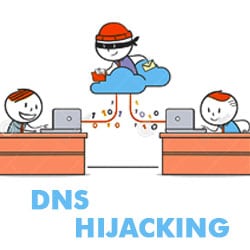 Перехват DNS
Перехват DNS Как защититься от перехвата DNS
Как защититься от перехвата DNS

