DNS - Hệ thống tên miền, là một phần của xương sống internet cho phép bạn lướt internet liền mạch.
 Cách hoạt động của DNS
Cách hoạt động của DNS
You can view a DNS as a phonebook directory where a certain name has a corresponding number. In a nutshell, a DNS is a translator between us and the internet (Computers and other devices in the network). That’s, computers only understand numbers; we humans understand words better.
When you want to access a certain service on the internet, the first thing you do is type the domain address, e.g., google.com. But the internet won’t understand that. What it will understand is the IP address, e.g., 216.58.204.14. It’s the DNS work to look up for the corresponding IP address of the domain name.
These IP addresses are stored in DNS servers. These are special kind of computers that resolve, translate and look up for the domain names and their corresponding IP addresses. The internet is made of many DNS servers, and if one DNS server can’t resolve a domain name to its IP address, it passes the request to other DNS servers till the IP address is found. Sometimes, the domain name may not have a corresponding IP address, and you might get a response, “We’re having trouble finding that site or the website doesn’t exist.’’
 DNS Hijacking
DNS Hijacking
Như đã đề cập trước đó, có một số máy chủ DNS và các yêu cầu DNS được chuyển đến các máy chủ DNS khác nhau cho đến khi tìm thấy kết quả.
DNS hijacking is a malicious practice that involves redirecting your DNS queries to a wrong DNS server. When your query is finally serviced, you end up getting the wrong results. DNS hijacking is dangerous in that you may land on a spoofed site that may look like the legitimate site you wanted to visit. For instance, a spoofed website. It’s even more dangerous when phishing is involved.
In both cases, you might end up giving your confidential and sensitive information unknowingly such as emails, usernames, and their passwords, your credit card number and other Personally identifiable information (PII) that could be used in identity theft and fraud.
Đôi khi, đôi khi nó có thể gây phiền nhiễu và nguy hiểm. Ví dụ: nếu bạn nhập một tên miền không tồn tại, ISP của bạn có thể tận dụng lợi thế đó và chuyển hướng bạn đến các trang web của họ được tải với quảng cáo. Một số quảng cáo này có thể xâm phạm và vi phạm quyền riêng tư của bạn.
Cách DNS của bạn bị tấn công
- Máy chủ DNS giả mạo
Some DNS servers on the internet are compromised, and their purpose is to enable malicious actors to hijack your DNS. When your DNS queries traverse the unsecured internet, you won’t know what DNS server services it. If it gets redirected to a compromised server, your DNS will be hijacked. Good thing, hacking a DNS server is hard, but redirecting your DNS traffic can be quite easy. For instance, there are many free DNS servers online claiming that they can bypass censorships and unblock websites. Since they are free, your DNS traffic will be used to service their costs.
- Phần mềm độc hại
Malware is harmful, and when they target your DNS, they may change your DNS settings to those of a compromised DNS server. This will redirect all your internet traffic to the DNS server, and your personal private information will be harvested without your knowledge. As said earlier, when spoofing and phishing are involved, the damage can be much worse as a result of identity theft.
Các tác nhân độc hại khác sẽ không mang lại nhiều tác hại, nhưng bạn sẽ kiếm được lợi nhuận cho họ. Trong trường hợp này, bạn sẽ nhận được kết quả được tải với quảng cáo được chuyển hướng và không bao giờ kết thúc.
- Sự can thiệp của nhà cung cấp dịch vụ Internet
Các ISP giả mạo cũng có thể chiếm quyền điều khiển truy vấn DNS của bạn. Điều này chủ yếu xảy ra khi bạn nhập tên miền không tồn tại. ISP của bạn sẽ chiếm quyền điều khiển phản hồi "trang web không tồn tại" và thay thế nó bằng một trang web chứa cùng một thông điệp nhưng được tải bằng quảng cáo. Trang web này cũng có thể được sử dụng để thu thập dữ liệu của bạn.
 Cách bảo vệ bản thân khỏi DNS hijacking
Cách bảo vệ bản thân khỏi DNS hijacking
- Sử dụng IPBurger VPN
IPBurger VPN routes your internet traffic via a secure encrypted tunnel. This ensures that your DNS queries are not exposed to prying eyes such as cybercriminals who can redirect them to rogue DNS servers. Hence IPBurger VPN provides you security and privacy while surfing the open internet.
- Sử dụng phần mềm diệt virus/chống phần mềm độc hại uy tín
Reliable antivirus/antimalware software also protects you against unauthorized system changes. This means malware can’t change your DNS settings. Also, remember to update your antivirus/antimalware software regularly.
- Tránh máy chủ DNS miễn phí
Free DNS servers may promise a lot such as giving you access to blocked websites and other internet services. Some may work, and some will only harvest your data and also give you results loaded with ads.
- Cập nhật mật khẩu bộ định tuyến của bạn thường xuyên
Quản lý mật khẩu tốt yêu cầu bạn thay đổi mật khẩu của mình sau một khoảng thời gian hoặc khi bạn đã được bao gồm. Hầu hết các bộ định tuyến phổ biến đều đi kèm với mật khẩu mặc định có thể được tìm thấy trực tuyến miễn phí. Nếu bạn không thay đổi mật khẩu mặc định, có nhiều khả năng tội phạm mạng có thể thay đổi cài đặt DNS của bộ định tuyến của bạn và do đó chiếm quyền điều khiển các truy vấn DNS của bạn.
- Hãy cảnh giác khi lướt internet
DNS hijacking can happen to anyone including authoritative sites – this happens when authoritative DNS servers are poisoned. In this case, you might get legitimate results loaded with ads, or you might be redirected to a new page you have never seen before.

 Cách hoạt động của DNS
Cách hoạt động của DNS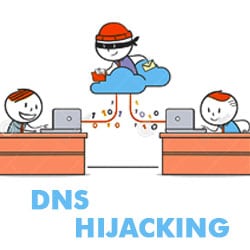 DNS Hijacking
DNS Hijacking Cách bảo vệ bản thân khỏi DNS hijacking
Cách bảo vệ bản thân khỏi DNS hijacking

