People are becoming more familiarized with online security threats. It would be fair, after years of hacking scandals, identity thefts, and ransomware attacks. Finally, internet users are starting to realize that the web has attached risks that shouldn’t be overlooked.
Alors que les virus informatiques, les chevaux de Troie, les attaques de ransomware et autres dangers similaires font la une des journaux, il existe un autre type de logiciel malveillant qui menace de porter atteinte à la vie privée des internautes et à la confidentialité de leurs données : il s'agit des logiciels espions (spyware).
Qu'est-ce qu'un logiciel espion ?
Par logiciel espion, on entend tout logiciel que l'utilisateur installe à son insu dans son système et qui vole des données et l'accès à des fichiers spécifiques, agissant ainsi comme un véritable espion. Souvent, ces informations (généralement ce que vous faites ou visitez en ligne ou même hors ligne) sont envoyées par des tiers qui cherchent à obtenir un avantage concurrentiel en utilisant vos données sans votre consentement.
Si les logiciels espions demandent parfois votre autorisation, le scénario le plus courant consiste à les installer sur votre ordinateur et à les faire fonctionner sur votre bac.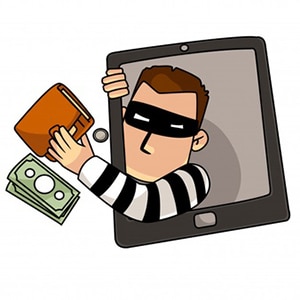
Parmi les informations personnelles et les données qu'il peut utiliser, il y a les détails de votre carte de crédit, ou même votre nom d'utilisateur et votre mot de passe pour les médias sociaux et les services bancaires. Ils peuvent également accéder à vos comptes de jeux ou même à vos courriels.
Spyware tracks your browsing behavior and monitors the programs you run for online marketing ends. They can also take you to dangerous advertising sites, or even send you annoying pop-ups and ads. They present serious data privacy infractions because they collect your information to send it to anybody that can make a profit from it, including people with fraudulent purposes.
 Que peuvent faire les logiciels espions ?
Que peuvent faire les logiciels espions ?
Au fil des ans, il a été prouvé que les logiciels espions peuvent enregistrer des messages instantanés à partir d'applications telles que Skype, Facebook et d'autres médias sociaux, compromettant ainsi vos données et votre vie privée en ligne.
Certains types de logiciels espions peuvent prendre le contrôle de votre webcam, faire des captures d'écran de ce que vous faites et, pire que tout, modifier les paramètres de votre ordinateur ou de votre disque dur. Ils peuvent modifier votre page d'accueil, installer des modules complémentaires indésirables sur votre navigateur, ainsi que d'autres modifications qu'il n'est pas toujours facile d'annuler.
They use rootkit technologies as a perfect hiding landscape. That way, they become tough to remove from your system, and they can significantly slow down your computer’s performance to the point it becomes practically unusable.
Les logiciels espions sont l'un des outils préférés des pirates car ils leur permettent d'obtenir des privilèges d'administrateur sur les appareils qu'ils infectent. Grâce à ces privilèges, ils ont un accès total à tous les programmes, réseaux, processus et systèmes, ce qui leur permet de désactiver les antivirus et les pare-feux.
Quels sont les types de logiciels espions les plus courants ?
Le terme "logiciel espion" est très large. Voici donc une classification en fonction de son objectif :
- Vol d'informations personnelles: Certains logiciels espions s'installent sur les appareils des utilisateurs et permettent à leur "gestionnaire" de voler des données personnelles précieuses et des informations sur l'utilisateur, notamment des numéros de cartes de crédit et d'autres détails de comptes bancaires, des mots de passe, et bien d'autres choses encore. Ces informations peuvent être utilisées pour des actes frauduleux tels que le vol d'identité.
- Fraudes commerciales: Les gestionnaires de logiciels espions peuvent s'approprier le crédit et les revenus des spécialistes du marketing affilié parce que les réseaux de ces derniers sont vulnérables aux attaques de logiciels espions, remplaçant de fait les identifiants à leur convenance.
- Messages publicitaires ciblés: Les logiciels espions peuvent accéder aux sites que vous visitez le plus souvent et transmettre ces informations à des tiers (souvent des détaillants et des magasins en ligne) qui créent des publicités personnalisées pour vous, augmentant ainsi les chances que vous cliquiez et fassiez un achat.
Comment les logiciels espions infectent votre appareil
Spyware doesn’t act like regular worms or viruses. They contaminate a computer by bundling with other apps or software that the victims are tricked into installing in their systems.
Il existe d'autres moyens d'infecter un système. Par exemple, ils peuvent chercher des faiblesses de sécurité dans les navigateurs web et d'autres programmes : les gens sont, une fois de plus, incités à visiter des sites web compromis qui peuvent faire plus de mal que de bien.
Les pièces jointes et les liens de téléchargement sont également particulièrement dangereux, car ils peuvent contenir des chevaux de Troie que les gens prennent pour des fichiers légitimes.
Signes d'infection de votre ordinateur par un logiciel espion
- Ralentissement des performances: Si votre ordinateur fonctionne beaucoup plus lentement que d'habitude, il se peut que vous ayez un logiciel espion. La lenteur du système est le signe le plus visible de la présence de ce logiciel malveillant qui accapare la plupart des ressources de votre système pour collecter et transmettre vos données.
- Redirections de recherche douteuses et indésirables: Lorsque votre navigateur web se comporte de manière étrange et maladroite, par exemple en contrôlant votre page d'accueil ou vos résultats de recherche, la cause la plus fréquente peut être un logiciel espion.
- Vous voyez beaucoup de fenêtres publicitaires intempestives: Il s'agit d'un symptôme de la combinaison d'un logiciel espion et d'un logiciel publicitaire. Si vous commencez à voir de nombreuses fenêtres publicitaires sans raison particulière, il se peut que votre ordinateur soit équipé d'un logiciel espion.
Comment éviter une infection par un logiciel espion ?
- Implement a reliable Virtual Private Network (VPN) app that helps you dodge malware and spyware developers.
Note: IPBurger VPN is one of the most trustworthy companies, with robust encryption and data privacy protection.
- Procurez-vous un logiciel antivirus et une protection contre les logiciels espions.
- Effectuer des analyses de sécurité régulières.
- Soyez très prudent avec les téléchargements et les pièces jointes inconnues. Essayez de les éviter complètement.
- Veillez à lire les petits caractères des conditions et accords de licence, ainsi que les paramètres relatifs à la protection de la vie privée.
- Lorsque vous acceptez un produit ou un service, lisez les politiques de collecte et de partage des données des tiers.
- Évitez de cliquer sur les publicités.
- Ne faites pas confiance aux outils anti-spyware gratuits.
- Dans la mesure du possible, évitez de vous connecter en tant qu'administrateur.
Comment supprimer les logiciels espions
La prévention est toujours la meilleure solution, mais si vous avez été infecté par un logiciel espion, procurez-vous un antivirus pour le détecter et le supprimer dès que possible, avant que la confidentialité de vos données ne soit gravement compromise.
En conclusion, les logiciels espions sont une forme dangereuse de logiciels malveillants qui peuvent s'approprier des privilèges d'administrateur et partager avec des tiers des informations censées être privées (mots de passe, numéros de comptes bancaires et autres informations pertinentes).
Spyware will not only compromise your privacy but also will affect the performance of your device. The best way to tackle the issue is by preventing infection, and a VPN app, such as IPBurger.
 Que peuvent faire les logiciels espions ?
Que peuvent faire les logiciels espions ?

