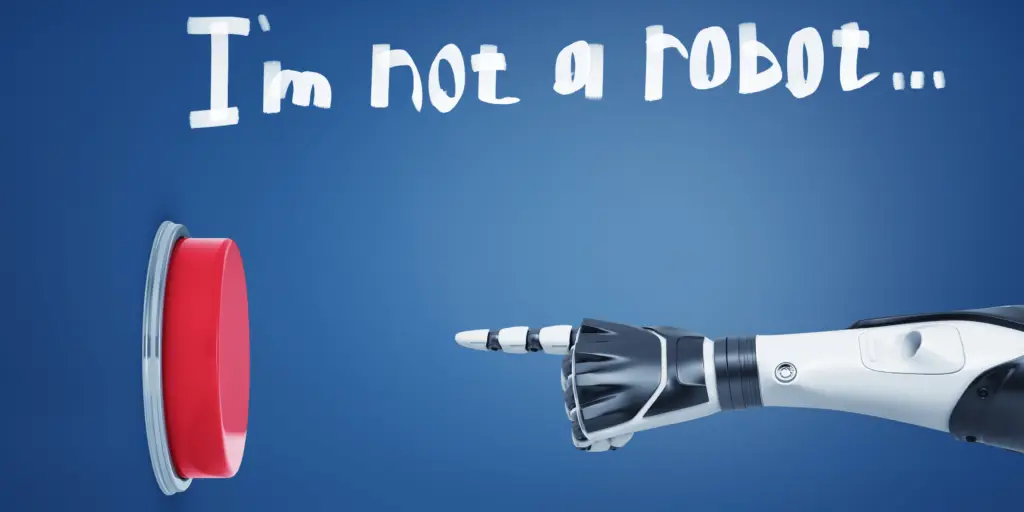CAPTCHAs are those annoying little puzzles you encounter on websites—distorted text, click-on-all-the-traffic-lights, or those sneaky invisible ones. They’re designed to tell humans and bots apart, keeping the web safe from spam, fraud, and automated data scraping.
CAPTCHAs can be a major headache for businesses and researchers relying on data scraping and automated processes. Getting past these digital roadblocks is crucial for gathering accurate, comprehensive data. When you beat CAPTCHAs effectively, you streamline your data collection, ensure high-quality information, and make better decisions based on solid data.
This guide dive into the latest techniques and tools to beat CAPTCHAs in 2024. Let’s explore how to keep your automated data collection running smoothly and efficiently.
What are CAPTCHAs?
CAPTCHAs (Completely Automated Public Turing test to tell Computers and Humans Apart) are designed to distinguish human users from bots. They come in various forms, each presenting unique challenges to automated systems.
Types of CAPTCHAs
- Text-based CAPTCHAs
- Description: Users are asked to decipher and enter distorted text or numbers.
- Challenge: Bots struggle with text distortion, random font changes, and background noise designed to confuse automated text recognition tools.
- Image-based CAPTCHAs
- Description: Users must identify specific objects within a set of images (e.g., “Select all images with traffic lights”).
- Challenge: Requires image recognition capabilities, which are complex and computationally intensive for bots to perform accurately.
- Audio-based CAPTCHAs
- Description: Users listen to a sequence of distorted spoken words or numbers and type them out.
- Challenge: Audio distortions and background noise make it difficult for bots to accurately transcribe the audio.
- Invisible CAPTCHAs
- Description: These are hidden within a website’s code and monitor user behavior, such as mouse movements and keystroke patterns, to determine if the user is human.
- Challenge: Bots need to mimic human-like interactions convincingly, which involves sophisticated programming to emulate natural behavior patterns.
How To to Bypass CAPTCHAs
When beating CAPTCHAs in 2024, you need a mix of smart techniques and the right tools. Here are some of the best methods to get around these digital roadblocks and keep your data scraping running smoothly.
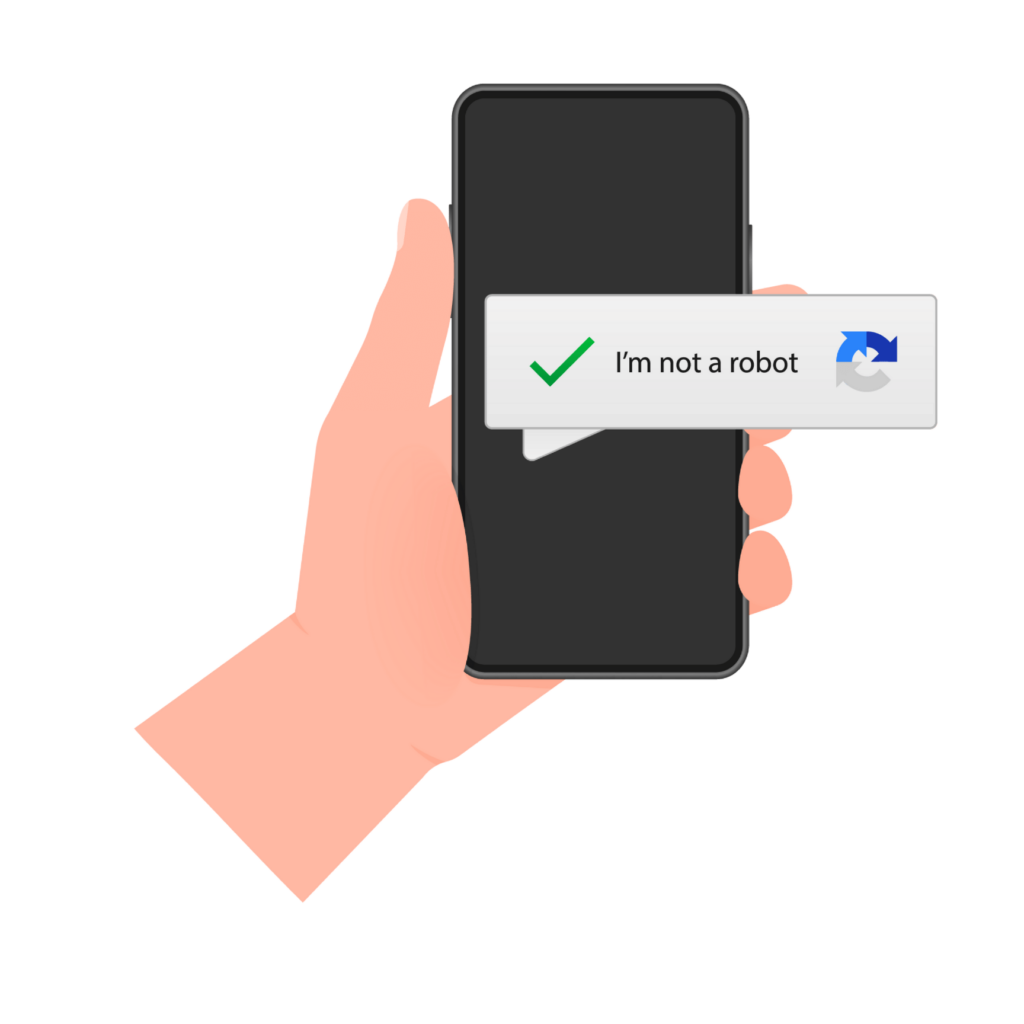
Using CAPTCHA Solvers
Automated CAPTCHA solvers are powerful tools that analyze and crack CAPTCHA challenges for you. Services like CapSolver and Crawlbase’s CAPTCHA solver work by deciphering the content of CAPTCHAs, saving you the headache of doing it manually. They integrate seamlessly into your data scraping workflows, making the process more efficient and less disruptive.
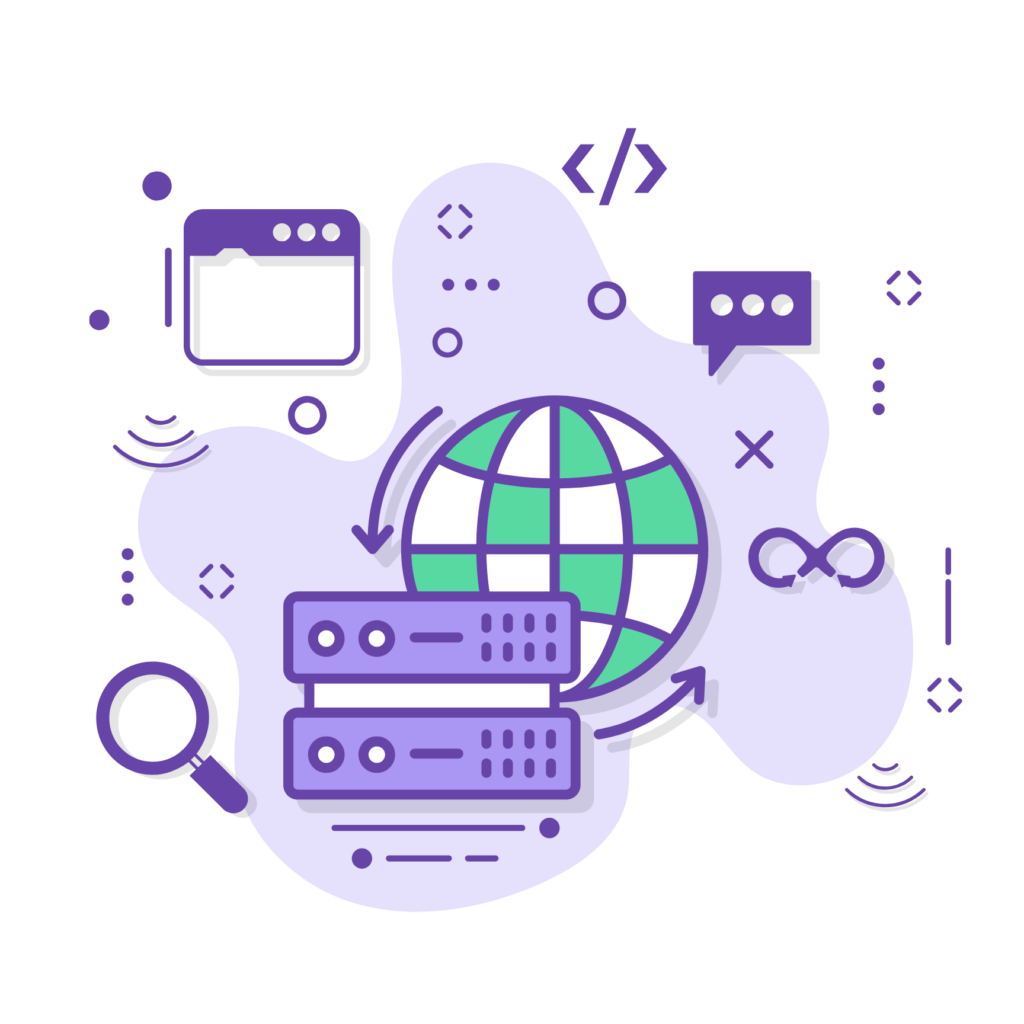
Leveraging Smart Proxies
Smart proxies are a game-changer in avoiding detection. You can prevent websites from blocking your scraping activities by rotating IP addresses. This method reduces the likelihood of triggering CAPTCHAs, ensuring a more consistent and reliable data collection process. Proxies help you appear as if requests are coming from different users around the globe, keeping your activities under the radar.
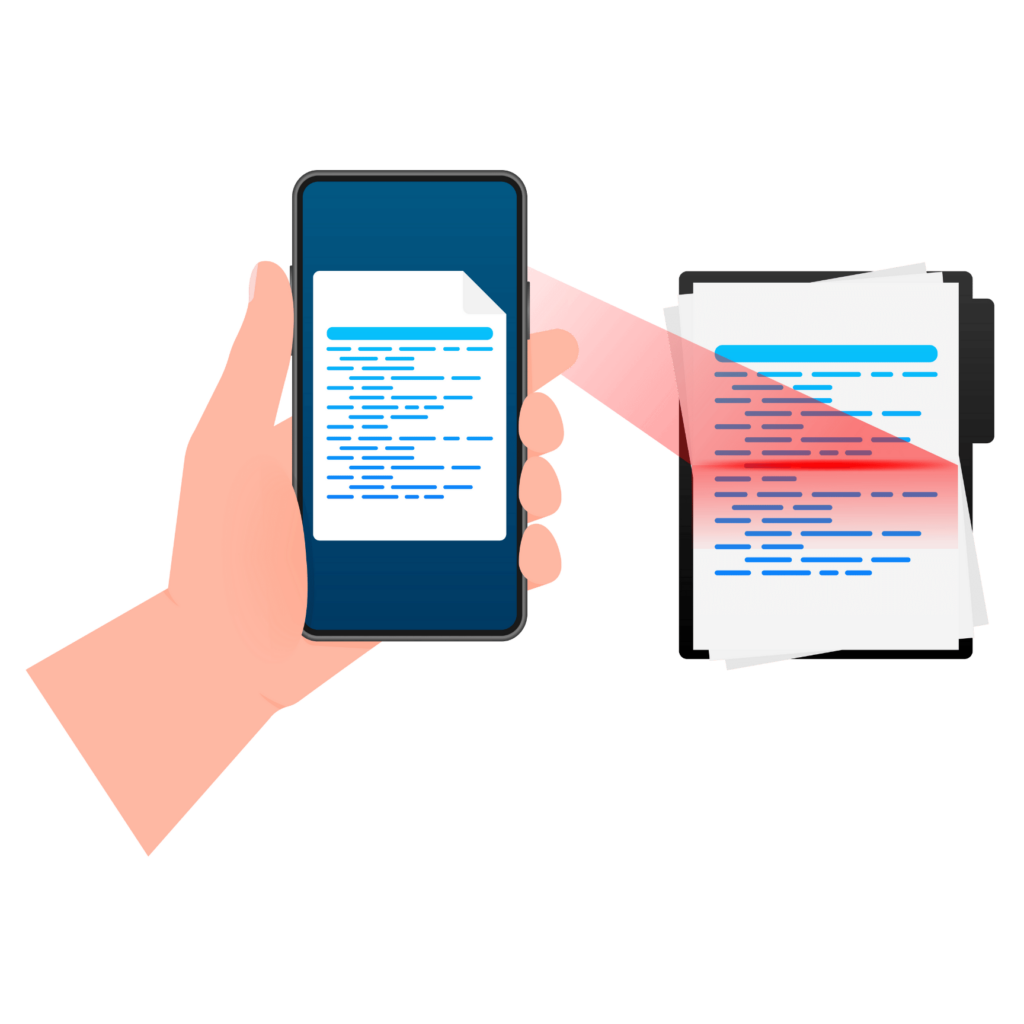
Optical Character Recognition (OCR)
OCR technology converts images of text into machine-readable text. Libraries like Tesseract are perfect for decoding text-based CAPTCHAs. By recognizing and interpreting distorted characters, OCR tools can effectively solve CAPTCHAs that rely on text recognition. This technology is essential for bypassing simpler, text-based CAPTCHA systems.

Machine Learning Algorithms
Machine learning offers a sophisticated approach to solving CAPTCHAs. By training models with frameworks like TensorFlow and PyTorch, you can develop algorithms capable of recognizing and solving CAPTCHA patterns. These models learn from thousands of CAPTCHA images, improving their accuracy and efficiency over time. Machine learning is especially useful for complex CAPTCHAs that go beyond basic text or image recognition.
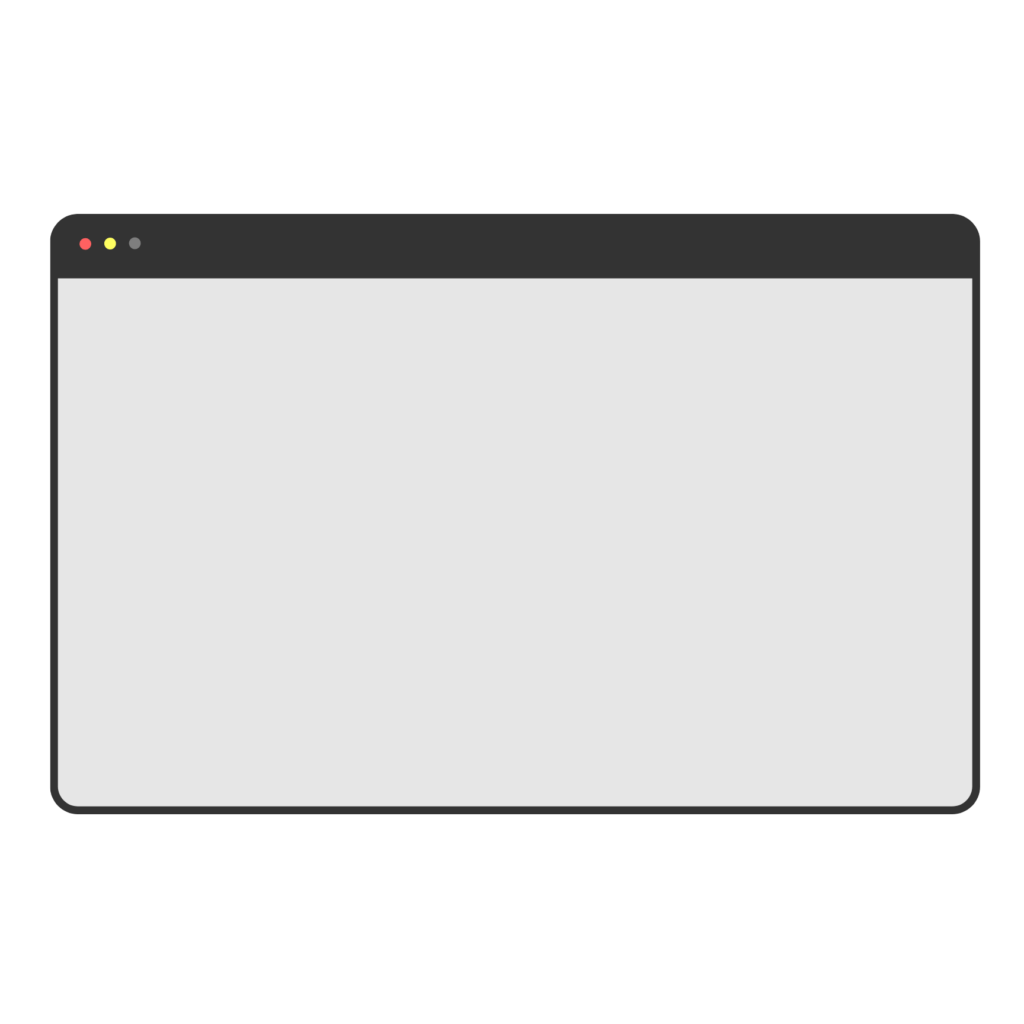
Using Headless Browsers
Headless browsers like Selenium with headless Chrome allow you to automate web interactions without a graphical user interface. These browsers can fill out forms, navigate websites, and even solve CAPTCHAs without displaying anything on the screen. Headless browsers are invaluable for large-scale data scraping operations, as they can handle web interactions programmatically and efficiently.

Emulating Human Behavior
One of the more subtle but effective techniques involves mimicking human interactions. By replicating mouse movements, scroll patterns, and typing speeds, your bots can behave more like real users. This reduces the chances of triggering CAPTCHAs and getting flagged as automated traffic. Implementing slight delays and random actions makes your automated processes less detectable.

Managing Cookies
Storing and managing cookies is crucial for maintaining session information across different pages. Proper cookie management helps your bots navigate through CAPTCHA-protected areas more smoothly. By saving and reusing cookies, you maintain a consistent session, reducing the need to repeatedly solve CAPTCHAs and improving overall efficiency.
Implementation Examples
Let’s see how these methods look in practice. For CAPTCHA solvers, you might use a Python script with CapSolver to automatically handle challenges. In the case of smart proxies, setting up a rotating proxy system with Selenium can help avoid detection. OCR can be implemented with Tesseract to decode text-based CAPTCHAs, while machine learning models trained with TensorFlow can tackle more complex patterns.
1. Using CAPTCHA Solvers
import capsolver
# Initialize the solver
solver = capsolver.Solver(api_key="YOUR_API_KEY")
# Solve CAPTCHA
captcha_solution = solver.solve_captcha(captcha_image_url)2. Leveraging Smart Proxies
from selenium import webdriver
from selenium.webdriver.common.proxy import Proxy, ProxyType
# Setup proxy
proxy = Proxy()
proxy.proxy_type = ProxyType.MANUAL
proxy.http_proxy = "http://proxy_ip:proxy_port"
proxy.ssl_proxy = "http://proxy_ip:proxy_port"
# Add proxy to options
options = webdriver.ChromeOptions()
options.proxy = proxy
# Initialize browser
driver = webdriver.Chrome(options=options)
driver.get("http://target_website.com")3. Optical Character Recognition (OCR)
from PIL import Image
import pytesseract
# Load image
img = Image.open("captcha_image.png")
# Extract text
text = pytesseract.image_to_string(img)
print(text)4. Machine Learning Algorithms
import tensorflow as tf
# Load dataset and preprocess
(x_train, y_train), (x_test, y_test) = tf.keras.datasets.mnist.load_data()
x_train, x_test = x_train / 255.0, x_test / 255.0
# Build model
model = tf.keras.models.Sequential([
tf.keras.layers.Flatten(input_shape=(28, 28)),
tf.keras.layers.Dense(128, activation='relu'),
tf.keras.layers.Dropout(0.2),
tf.keras.layers.Dense(10, activation='softmax')
])
# Compile and train model
model.compile(optimizer='adam',
loss='sparse_categorical_crossentropy',
metrics=['accuracy'])
model.fit(x_train, y_train, epochs=5)5. Using Headless Browsers
from selenium import webdriver
# Setup headless browser
options = webdriver.ChromeOptions()
options.add_argument('--headless')
# Initialize browser
driver = webdriver.Chrome(options=options)
driver.get("http://target_website.com")6. Emulating Human Behavior
from selenium import webdriver
import time
driver = webdriver.Chrome()
driver.get("http://target_website.com")
# Emulate human-like actions
driver.find_element_by_id("username").send_keys("my_username")
time.sleep(2)
driver.find_element_by_id("password").send_keys("my_password")
time.sleep(1)
driver.find_element_by_id("login_button").click()7. Managing Cookies
from selenium import webdriver
# Initialize browser
driver = webdriver.Chrome()
driver.get("http://target_website.com")
# Save cookies
cookies = driver.get_cookies()
driver.quit()
# Load cookies
driver = webdriver.Chrome()
driver.get("http://target_website.com")
for cookie in cookies:
driver.add_cookie(cookie)
driver.refresh()Best Practices for Avoiding CAPTCHAs
When avoiding CAPTCHAs, a few best practices can make all the difference. Implementing these strategies will help ensure your data scraping activities remain smooth and uninterrupted.
Rotating User-Agent Headers
Changing the User-Agent string can help mimic different browsers and devices. Websites often use User-Agent strings to identify the type of browser and device making the request. By rotating these strings, you can make your automated requests appear as coming from various sources. This helps avoid detection and reduces the chances of triggering CAPTCHAs. For example, to create a diverse request profile, you might switch between User-Agents for Chrome on Windows, Safari on macOS, and Firefox on Linux.
Using Real-Time Data Access Tools
One of the most effective tools for avoiding CAPTCHAs is IPBurger’s rotating proxies. These proxies dynamically change your IP address, making it difficult for websites to track your activity. By using rotating proxies, you can spread your requests across multiple IP addresses, reducing the likelihood of being flagged as a bot. This ensures consistent access to data without the interruptions caused by CAPTCHA challenges.
Frequent Data Refreshes
Regularly updating your data collection processes is crucial for maintaining accurate and current information. Frequent data refreshes help you stay ahead of changes on target websites and ensure that your collected data remains relevant. By continuously refreshing your data, you can avoid relying on outdated information, which can lead to incorrect conclusions and decisions.
Combining Headless Browser APIs with Rotating Proxies from IPBurger
One of the most effective strategies for bypassing CAPTCHAs involves using headless browser APIs combined with rotating proxies. This combination leverages the strengths of both technologies to enhance the efficiency and reliability of data scraping processes.
What are Headless Browser APIs?
Headless browsers are web browsers without a graphical user interface (GUI). They allow you to automate web interactions, such as clicking buttons, filling out forms, and navigating pages, all without displaying anything on the screen. This makes them perfect for automated web scraping and testing. Popular headless browsers include Puppeteer and Selenium with headless Chrome.
Advantages of Headless Browser APIs:
- Automation: Automate complex web interactions and tasks.
- Speed: Operate faster than traditional browsers since they don’t need to render a UI.
- Resource Efficiency: Use fewer resources, making them ideal for large-scale data scraping operations.
Combining with Rotating Proxies from IPBurger:
To avoid detection and prevent IP-based blocks, integrating headless browsers with rotating proxies is crucial. IPBurger’s rotating proxies dynamically change your IP address, making it difficult for websites to track and block your scraping activities. This combination ensures that your automated processes remain efficient and uninterrupted.
Benefits of Combining Headless Browsers with Rotating Proxies:
- Enhanced Anonymity: Rotating proxies prevent IP bans and CAPTCHAs by frequently changing your IP address.
- Increased Access: Bypass geo-restrictions and access content from various locations worldwide.
- Improved Data Integrity: Ensure continuous and accurate data collection by avoiding detection mechanisms.
Implementation Example: Using Selenium with Headless Chrome and IPBurger Proxies
Here’s a simple example of how to set up a headless browser with rotating proxies:
from selenium import webdriver
from selenium.webdriver.common.proxy import Proxy, ProxyType
import random
# List of rotating proxies
proxies = [
"http://proxy1:port",
"http://proxy2:port",
"http://proxy3:port",
# Add more proxies as needed
]
# Function to get a random proxy
def get_random_proxy():
return random.choice(proxies)
# Setup headless browser with rotating proxy
options = webdriver.ChromeOptions()
options.add_argument('--headless')
proxy = Proxy()
proxy.proxy_type = ProxyType.MANUAL
proxy.http_proxy = get_random_proxy()
proxy.ssl_proxy = get_random_proxy()
options.proxy = proxy
# Initialize browser
driver = webdriver.Chrome(options=options)
driver.get("http://target_website.com")
# Perform scraping tasks
content = driver.page_source
print(content)
driver.quit()
Key Points:
- Random Proxy Selection: The script randomly selects a proxy from a predefined list to simulate different IP addresses.
- Headless Mode: The
--headlessargument ensures the browser runs without a GUI, enhancing speed and efficiency. - Automated Interaction: Selenium automates web interactions, such as navigating pages and collecting data.
By integrating headless browser APIs with IPBurger’s rotating proxies, you can significantly enhance your ability to bypass CAPTCHAs and maintain efficient, reliable data scraping operations. This setup not only improves anonymity but also ensures uninterrupted access to valuable web data, making it a powerful tool for modern web scraping needs.
Legal and Compliance Considerations
Adhering to data privacy laws and regulations is crucial when engaging in data scraping and automated data collection. Failure to follow them can lead to significant risks and penalties, harming your business finances and reputation.
Data Privacy Laws and Regulations
Data privacy laws are designed to protect individuals’ personal information and ensure it is handled responsibly. Regulations such as the General Data Protection Regulation (GDPR) in Europe, the California Consumer Privacy Act (CCPA) in the United States, and various other regional laws set strict guidelines on collecting, storing, and using data.
- GDPR: This regulation requires businesses to obtain explicit consent from individuals before collecting their data, provide transparency about how the data will be used, and ensure robust data protection measures are in place. Non-compliance can result in fines of up to €20 million or 4% of the company’s global annual turnover, whichever is higher.
- CCPA: Similar to GDPR, the CCPA grants California residents rights over their personal data, including the right to know what data is being collected and the right to opt out of data sales. Violations can lead to fines of up to $7,500 per intentional violation.
Potential Risks and Penalties for Non-Compliance
Non-compliance with data privacy laws can lead to several severe consequences:
- Financial Penalties: Regulatory bodies can impose hefty fines for violations. As mentioned, GDPR fines can reach up to €20 million, while CCPA fines can be up to $7,500 per intentional violation.
- Legal Actions: Companies may face lawsuits from individuals or regulatory bodies if they are found to be in breach of data privacy laws.
- Reputational Damage: News of data breaches or non-compliance can damage a company’s reputation, leading to a loss of customer trust and business opportunities.
- Operational Disruptions: Addressing legal issues and implementing corrective measures can disrupt business operations and incur additional costs.
How To Keep It Legal
To mitigate these risks, follow these best practices:
- Obtain Consent: Always obtain explicit consent from users before collecting their data. Ensure that they are informed about how their data will be used.
- Implement Strong Security Measures: Protect collected data with robust security protocols to prevent breaches and unauthorized access.
- Regular Audits: Conduct regular audits of your data collection practices to ensure compliance with relevant laws and regulations.
- Stay Updated: Keep abreast of changes in data privacy laws and adjust your practices accordingly.
By adhering to data privacy laws and implementing these best practices, you can minimize the risks associated with data collection and ensure that your operations remain compliant and trustworthy.
Kết luận:
In this guide, we’ve covered several effective methods to bypass CAPTCHAs, including using CAPTCHA solvers, leveraging smart proxies, applying optical character recognition (OCR), utilizing machine learning algorithms, deploying headless browsers, emulating human behavior, and managing cookies. Each technique can significantly enhance your data scraping capabilities by overcoming the challenges CAPTCHAs pose.
Implementing these methods improves the efficiency of your data collection processes and ensures the accuracy and reliability of the data gathered. Tools like IPBurger’s advanced proxy solutions play a crucial role in this process, offering robust features that help you navigate CAPTCHA-protected websites seamlessly.
Ready to improve your data scraping efficiency? Visit IPBurger to explore our advanced proxy solutions. Whether you need rotating proxies, real-time data access, or enhanced security, IPBurger has the tools you need.
Enhance your data collection processes with IPBurger and stay ahead of the game.