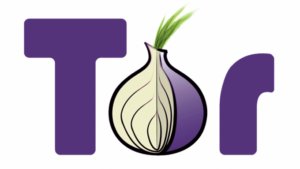In the recent past, there were a lot of cyber attacks that affected a lot of people and organizations. Most of these attacks used the internet as a medium to propagate in company networks. In order to surf web pages and access most of the information on the internet, one needs a web browser. Also, some transactions and tasks rely on a web browser. Basically, we rely on web browsers to do almost all tasks on the internet.
So before using a web browser and trusting it with your data, you ought to know how secure it is. The more the secure a browser is, the lesser the risk to your internet privacy. This is because a secure browser will have lesser or no vulnerabilities and this makes it immune to attacks. Although all the browsers claim to be ‘secure’ for the purposes of average Joe, not all of them are secure. But worry not, here is a list of very secure browsers with the recommended level of privacy;
Tor Browser
The Onion Router (Tor) is one of the best anonymizers at the moment. With the Tor browser, you are assured that your privacy will never be compromised unless the whole network is compromised. Tor browser uses the underlying infrastructure of the onion router, and this makes your data to be subjected to a number of secure relays. These relays are so many and distributed in such a way that it’s impossible to track the activities of a person.
Несмотря на то, что ретрансляторы являются большим преимуществом, они же являются и недостатком браузера Tor. Релеи делают браузер немного медленным, и это делает браузер Tor не самым лучшим браузером по скорости работы. Зато он безупречен в вопросах конфиденциальности.
Mozilla Firefox
The Mozilla organization advocates for internet health and this includes privacy and security. Mozilla Firefox encompasses what the company advocates for, and hence it has the best privacy and security options after Tor. The browser is also open source, and everyone can access the source code and audit it, this means that any vulnerabilities are patched as soon as they are found. Mozilla also has a wide range of add-ons that improve your digital privacy when surfing the internet. one of the main privacy features is ‘Tracking protection.’ This feature ensures you are safe from tracking attempts.
Смелый браузер
Это сравнительно новый браузер, но он может многое предложить в области конфиденциальности. Он был основан одним из основателей Mozilla Firefox Бренданом Эйхом, известным как создатель языка программирования JavaScript. Как и Firefox, он также выступает за конфиденциальность в Интернете. Brave основан на проекте браузера с открытым исходным кодом Googles Chromium и его движке blink. Brave блокирует отслеживание и рекламу, ориентированную на ваше поведение в браузере. Он также защищает незашифрованные сайты.
Другие браузеры для обеспечения конфиденциальности включают:
- Epic Privacy Browser
- HTTPS повсюду
- Браузер Dooble Browser
Заключение
Achieving the utmost most privacy by using browsers is a hard task. To increase your digital privacy to recommended levels, its advisable to use a VPN. A VPN masks your real IP address and assigns you a new one. For instance, IPBurger VPN gives you a dedicated IP address which you can use to hide your IP address. IPBurger VPN also uses an encrypted tunnel which increases your overall security. It does this by shielding you against internet vulnerabilities such as tracking, eavesdropping, and other attacks.