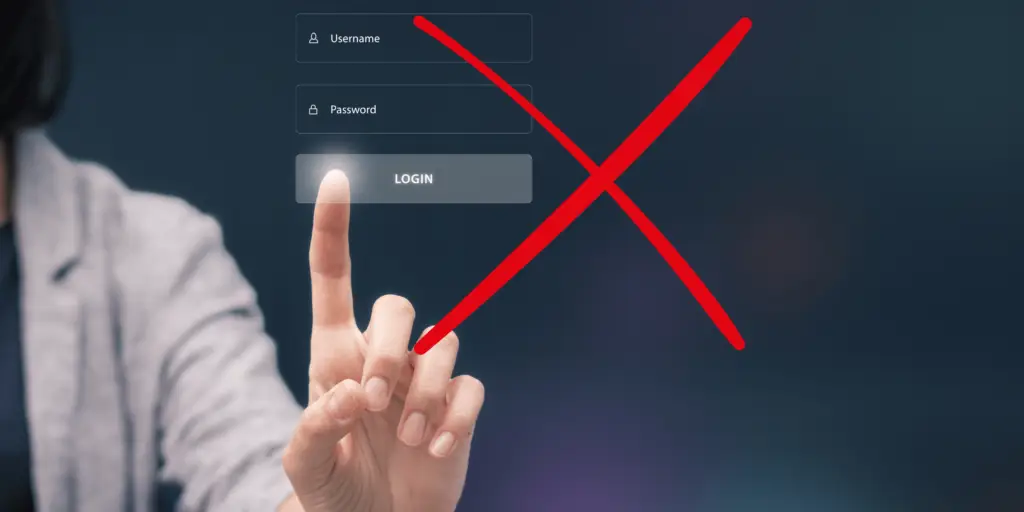Ever been locked out of your own accounts because of an IP ban?
It’s like planning a smooth road trip, only to hit every possible red light. One minute you’re smoothly managing your online activities, and the next, you’re staring at a frustrating error message. This disruption isn’t just a minor annoyance; it can throw a wrench into your productivity, especially if you’re running a business or juggling multiple critical accounts.
Staying connected without interruptions is crucial. Imagine trying to access essential tools and services only to be blocked right when you need them the most.
Not cool, right?
Whether you’re a business professional, a social media manager, or someone who heavily relies on online services, an IP ban can seriously mess up your day.
But here’s the good news: There are practical solutions to avoid and manage IP bans.
From using reliable proxies and VPNs to rotating your IP addresses and mimicking human behavior, we’ve got the tips and tricks to keep you seamlessly connected.
Ready to dive in and ensure your online activities run like clockwork?
Let’s get started.
What Are IP Bans?
An IP ban occurs when a website or online service blocks access to users from a specific IP address. It’s a security measure used to prevent unauthorized access, protect against malicious activities, and manage excessive load on servers. When an IP address is banned, any request from that address is denied, cutting off access to the site for the user behind the banned IP.
Common Reasons For IP Bans

Excessive Requests
Why It Happens: Websites monitor the number of requests from a single IP address. If an IP address makes too many requests in a short period, it can trigger rate limiting or bans to prevent DDoS (Distributed Denial of Service) attacks or scraping activities.
Impact: Sending too many requests quickly can overwhelm a server, making the site slow or unresponsive for other users. Websites implement these restrictions to maintain performance and stability.
Example: Using a script to scrape data from a website without delays between requests can cause the server to detect an unusually high number of requests from your IP and block further requests.
Suspicious Activity
Why It Happens: Websites track behavior patterns that might indicate malicious activity. Rapid clicks, repeated login attempts, and unusual navigation patterns can raise red flags.
Impact: If a website detects suspicious behavior, it might temporarily or permanently ban the associated IP address to protect against potential threats like account hacking or fraud.
Example: Rapidly clicking through pages or attempting multiple logins within seconds might be seen as bot activity or a brute force attack, leading to an IP ban.
Violation of Terms of Service
Why It Happens: Engaging in activities that violate a website’s terms of service, like spamming, scraping content without permission, or using automated tools to manipulate site functionality, can result in an IP ban.
Impact: Violations of terms of service are taken seriously by websites. Persistent violations can lead to permanent bans and possibly legal action.
Example: Posting spam comments, using bots to manipulate voting systems, or scraping data without following the website’s policy can lead to your IP being banned.
Consequences of IP Bans
IP bans aren’t just a minor inconvenience—they can cause significant headaches both personally and professionally. Here’s a look at how these bans can impact you and your business.
Personal Impact
Email: Suddenly locked out of your email? That means missing out on important communications, whether it’s work-related updates or personal messages. Picture this: you miss a job interview confirmation because your IP is blocked. Not good.
Banking: Imagine trying to pay your bills or transfer funds, only to find out your access is denied. An IP ban on your banking site can halt your financial management.
Social Media: Getting banned from social media can isolate you from your network, stalling your ability to stay connected with friends, family, or even professional contacts.
Example: You try to log into your email to find out if you got that job interview, but nope—your IP is banned. Or you need to transfer money to cover your rent, but your bank’s website won’t let you in. These aren’t just annoyances; they’re potential crisis points.
Business Impact
Operational Downtime: For businesses, an IP ban can mean significant downtime. Imagine running a digital marketing agency that suddenly can’t access social media platforms or online tools. Operations come to a screeching halt.
Example: Your team is ready to launch a new campaign, but you can’t post, schedule, or interact with your audience because your IP is blocked.
Sales Impact: If your business relies on e-commerce or online services, an IP ban can be disastrous. Customers can’t reach your site, process payments, or engage with your services.
Example: Your online store is in the middle of a major sale event, but customers can’t check out because your site is inaccessible. Cha-ching goes the sound of lost sales.
Trust Issues: Frequent access issues can erode customer trust. If clients or customers face constant problems, they might start looking for more reliable alternatives.
Example: Clients expect seamless service, but your SaaS platform keeps getting blocked. They lose confidence in your reliability and start eyeing the competition.
Facing IP bans is more than just a nuisance—it can seriously derail your daily life and business operations. In the next sections, we’ll dive into practical solutions to avoid these bans and keep things running smoothly. Stay tuned!
Solutions to Avoid IP Bans
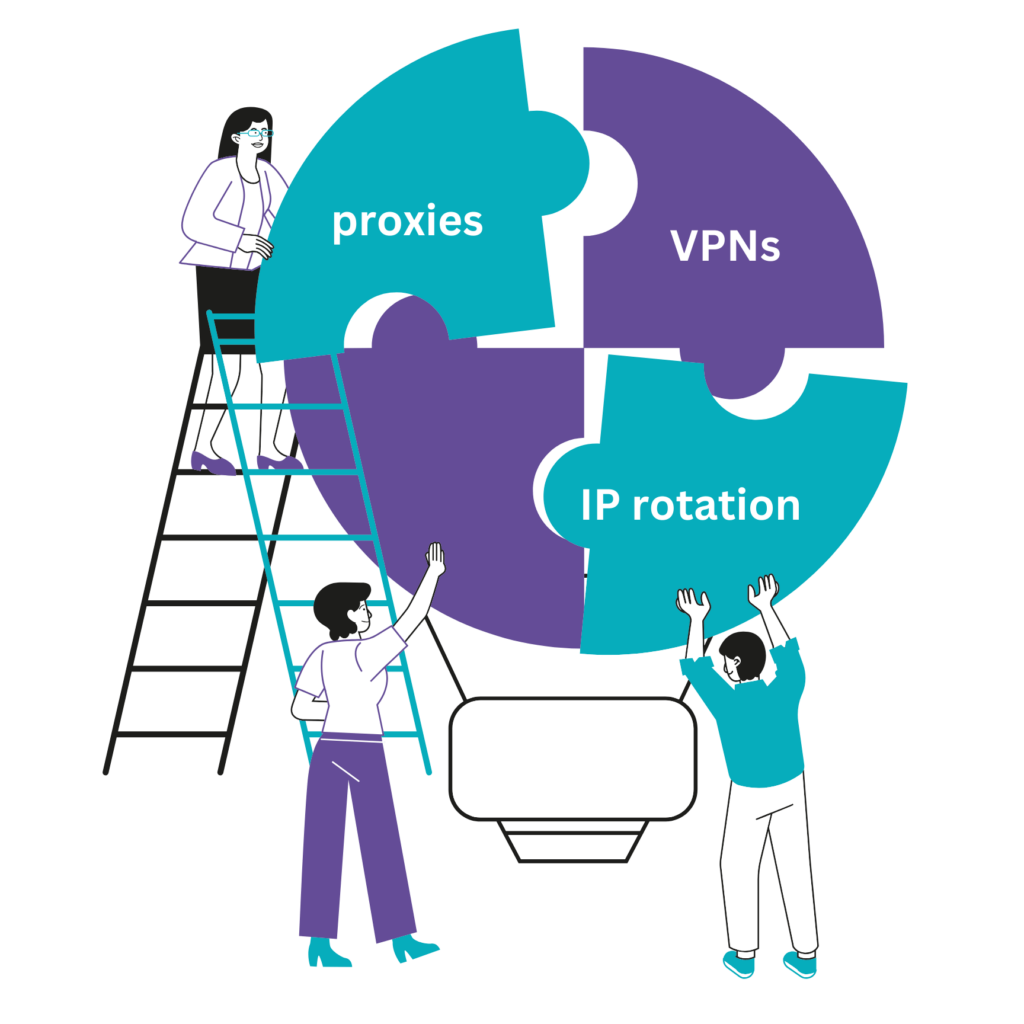
When you’re hit with an IP ban, your online activities can come to a grinding halt. But don’t worry, there are effective solutions to bypass these bans and keep your access uninterrupted. Let’s dive into one of the most reliable methods: using proxies.
Use Reliable Proxies
Proxies act as intermediaries between your device and the internet. When you use a proxy, your internet traffic is routed through a different IP address provided by the proxy server. This masks your actual IP address, making it appear as if you’re accessing websites from a different location. This trick can help you avoid IP bans and keep your online activities running smoothly.
Static Residential Proxies: Benefits and Ideal Use Cases
Authenticity: Static residential proxies use IP addresses provided by Internet Service Providers (ISPs) to homeowners. These IPs are seen as more legitimate and less likely to be flagged by websites.
Consistency: These proxies provide a consistent IP address for a prolonged period, which is useful for activities that require a stable connection.
Reliability: They offer a reliable way to maintain access, especially for tasks that need a constant IP, such as managing accounts or conducting online transactions.
Ideal Use Cases:
Managing Multiple Accounts: If you need to handle several social media or email accounts, static residential proxies help avoid bans by distributing the activity across different IP addresses.
Online Transactions: For businesses that conduct frequent online transactions, these proxies ensure that access is uninterrupted and secure.
High-Quality Datacenter Proxies: Benefits and Ideal Use Cases
Speed: Datacenter proxies are known for their high-speed connections, making them perfect for tasks that require rapid data transfer.
Cost-Effective: They are generally cheaper than residential proxies, making them a cost-effective solution for large-scale scraping or data collection.
Scalability: These proxies can handle large volumes of traffic, which is ideal for businesses that need to process a lot of data quickly.
Ideal Use Cases:
Web Scraping: For extracting large amounts of data from websites, high-quality datacenter proxies provide the speed and reliability needed to avoid detection and bans.
SEO Monitoring: Businesses that need to monitor search engine rankings and competitors can use these proxies to gather data without being blocked.
Using reliable proxies from providers like IPBurger can significantly reduce the risk of IP bans and ensure your online activities continue without interruption.
Rotate Your IP Addresses
Rotating your IP addresses is another highly effective strategy to avoid IP bans and ensure seamless access to your accounts and services. Here’s how it works and why it’s essential.
What is IP Rotation?
- Definition: IP rotation involves changing the IP address used for each request or session. This means that instead of making all your requests from a single IP address, which can be easily detected and banned, you distribute your requests across multiple IPs.
- Functionality: This technique makes it harder for websites to track and block your activity since it appears as though the traffic is coming from multiple different users.
Effectiveness of IP Rotation
- Anonymity: By frequently changing IP addresses, you maintain a higher level of anonymity. It’s like having a digital chameleon—constantly changing appearance to blend in and avoid detection.
- Avoiding Rate Limits: Many websites set rate limits on the number of requests an IP can make within a certain timeframe. IP rotation helps you stay under these limits by spreading requests across various IPs.
- Reduced Detection Risk: IP rotation prevents the accumulation of too many requests from a single IP, reducing the risk of triggering security measures that lead to bans.
How IP Rotation Prevents Detection and Bans
Disguising Traffic Patterns
- Why It Works: Consistent requests from a single IP are easy to spot and block. Rotating IPs makes your traffic appear more random and less like automated bot activity.
- Benefit: This approach helps you avoid triggering alarms that could lead to IP bans, keeping your activities under the radar.
Circumventing IP-Based Restrictions
- Why It Works: Some websites restrict access based on geographic locations or known IP ranges. Rotating through a diverse set of IP addresses can help bypass these restrictions.
- Benefit: This allows you to access content and services that might otherwise be unavailable due to regional or IP-based blocks.
Tools for Implementing IP Rotation
Several tools and services can help you implement IP rotation effectively:
Proxies Rotativos de IPBurger
- Overview: IPBurger offers a rotating proxy service that automatically changes your IP address at regular intervals or after each request. This ensures that your traffic appears to come from multiple locations, making it harder to detect and block.
- Benefit: With IPBurger, you get a reliable solution to avoid IP bans and maintain uninterrupted access to your accounts.
Chatarra
- Overview: Scrapy is a popular web scraping framework that supports IP rotation through middleware and third-party extensions.
Implementation: By integrating proxy rotation middleware, Scrapy can automatically switch IPs, helping you avoid bans during extensive scraping tasks.
from scrapy import signals
from scrapy.downloadermiddlewares.httpproxy import HttpProxyMiddleware
import random
class RotateProxyMiddleware(HttpProxyMiddleware):
def __init__(self, proxy_list):
self.proxy_list = proxy_list
@classmethod
def from_crawler(cls, crawler):
return cls(crawler.settings.getlist('PROXY_LIST'))
def process_request(self, request, spider):
request.meta['proxy'] = random.choice(self.proxy_list)
# settings.py
PROXY_LIST = [
'http://proxy1:port',
'http://proxy2:port',
# Add more proxies
]Utilize VPN Services
Virtual Private Networks (VPNs) are an effective way to bypass IP bans and ensure secure, private internet access. Here’s how they work and why they might be the right choice for your needs.
¿Qué es una VPN?
- Definition: A VPN is a service that encrypts your internet connection and routes it through a remote server, masking your real IP address with the IP address of the VPN server.
- Functionality: This process creates a secure, encrypted tunnel for your data, protecting your online activities from prying eyes and bypassing geographic or IP-based restrictions.
Ventajas del uso de VPN
- Enhanced Privacy: VPNs encrypt your internet traffic, making it difficult for anyone, including your ISP, to monitor your online activities.
- Security: By routing your connection through a VPN server, you protect your data from hackers, especially on public Wi-Fi networks.
- Access to Geo-Restricted Content: VPNs allow you to access content that might be restricted in your region by making it appear as though you’re browsing from a different location.
- Bypass IP Bans: When you connect to a VPN, you are assigned a new IP address. This can help you avoid IP bans and regain access to blocked services.
How VPNs Mask Your IP Address and Provide a New One
Masking Your IP Address
- Process: When you connect to the internet through a VPN, your real IP address is hidden. Instead, websites see the IP address of the VPN server.
- Benefit: This makes it appear as though your traffic is coming from the VPN server, not your actual location, which helps bypass IP-based restrictions and bans.
Providing a New IP Address
- Dynamic IP Assignment: Many VPN services provide dynamic IP addresses, meaning each time you connect, you may be assigned a different IP address.
- Static IP Option: Some VPNs offer static IP addresses, which remain the same each time you connect, useful for tasks that require a consistent IP.
VPNs vs. Proxies
- Security and Encryption: VPNs encrypt all your internet traffic, providing a higher level of security compared to proxies, which typically do not encrypt data.
- Scope of Coverage: VPNs route all your device’s internet traffic through the VPN server, while proxies usually only route traffic from specific applications or browsers.
- Speed and Performance: VPNs can sometimes be slower than proxies due to the encryption overhead, but high-quality VPNs optimize for speed.
Best Use Cases for VPNs
- Accessing Geo-Restricted Content: VPNs are ideal for streaming services and accessing websites restricted in your region.
- Secure Browsing on Public Wi-Fi: VPNs protect your data from hackers when using public Wi-Fi networks.
- Bypassing IP Bans: VPNs effectively mask your IP address, helping you regain access to services that have banned your IP.
Use Residential Proxies
Residential proxies offer a robust solution for maintaining online access and avoiding IP bans. Here’s why they might be the better choice over datacenter proxies and how they work to keep you under the radar.
Benefits of Residential Proxies Over Datacenter Proxies
- Real User IPs: Residential proxies use IP addresses assigned by Internet Service Providers (ISPs) to homeowners, making them appear as legitimate users. This authenticity makes it harder for websites to detect and block these IPs compared to datacenter proxies, which are often identified as belonging to data centers.
- Lower Detection Rates: Because residential proxies mimic typical internet traffic patterns, they are less likely to be flagged or banned by websites. This reduces the risk of detection significantly.
Reduced Risk of Detection Due to Their Similarity to Real User IPs
- Realistic Behavior: Residential proxies operate through real user devices, so their traffic looks like it’s coming from actual people browsing the internet. This makes it difficult for websites to distinguish between legitimate users and those using proxies.
- IP Diversity: With a large pool of IP addresses from various locations, residential proxies offer greater geographic diversity. This makes it harder for websites to detect and block all the proxies being used, ensuring continuous access.
Ideal for Sensitive Tasks
- Account Management: Residential proxies are ideal for managing multiple accounts on social media, e-commerce sites, and other platforms that require consistent and legitimate-looking traffic.
- Data Scraping: For businesses that need to scrape data without getting detected, residential proxies provide the necessary cover to avoid IP bans and ensure reliable data collection.
Maintain Normal User Behavior
One of the most effective ways to avoid detection while using proxies and other IP-masking techniques is to mimic normal human behavior. Websites often use sophisticated algorithms to detect automated activities, and behaving like a real user can help you stay under the radar. Here’s why it’s important and how you can do it.
Why It Matters
- Behavioral Analysis: Websites use behavioral analysis to identify patterns that are typical of bots. This includes rapid clicking, repetitive actions, and unusually high activity levels.
- Avoiding Red Flags: By mimicking human behavior, you reduce the chances of triggering red flags that lead to IP bans. Normal user behavior appears more random and less predictable, making it harder for algorithms to detect automated activities.
Real-World Scenarios
- Account Management: When managing multiple accounts, behaving like a real user can prevent platforms from flagging and banning your accounts.
- Data Scraping: For data scraping activities, mimicking human browsing patterns helps avoid detection, ensuring continuous access to valuable data sources.
Tips on How to Maintain Normal User Activity
Vary Your Actions
- Avoid Repetitive Patterns: Bots often perform repetitive tasks with little variation. To avoid detection, introduce randomness in your actions. This can include varying the time between actions, changing the sequence of activities, and avoiding predictable patterns.
- Example: Instead of scraping data at regular intervals, randomize the timing between requests.
Simulate Human Interaction
- Mouse Movements and Clicks: Use tools that can simulate mouse movements and clicks, as well as scrolling and typing. These interactions mimic real human behavior.
- Tools: Selenium can be used to simulate these actions in a more human-like manner.
from selenium import webdriver
from selenium.webdriver.common.action_chains import ActionChains
import time
import random
driver = webdriver.Chrome()
driver.get('https://www.example.com')
element = driver.find_element_by_id('element_id')
ActionChains(driver).move_to_element(element).click().perform()
# Simulate random scrolling
driver.execute_script("window.scrollBy(0, {})".format(random.randint(100, 500)))
time.sleep(random.uniform(1, 3))Avoid Rapid Clicking and High-Frequency Requests
- Slow Down: Introduce delays between actions to avoid appearing too fast. This can be achieved by adding random sleep intervals between your actions.
- Example: Introduce random sleep intervals between web scraping requests.
import time
import random
urls = ['https://www.example.com/page1', 'https://www.example.com/page2']
for url in urls:
response = requests.get(url)
# Process response
time.sleep(random.uniform(1, 5)) # Sleep for a random time between 1 and 5 secondsUse Different Browsing Patterns
- Vary Navigation Paths: Don’t follow the same navigation path every time you visit a website. Mix up your browsing patterns to make your activities look more natural.
- Example: Randomly choose different links to click on a page instead of always following the same sequence.
Rotate User Agents
- Change User-Agent Strings: Regularly change the User-Agent string in your HTTP requests to make it appear as though the requests are coming from different browsers and devices.
- Example: Rotate User-Agent strings in your scraping script.
import requests
user_agents = [
'Mozilla/5.0 (Windows NT 10.0; Win64; x64) AppleWebKit/537.36 (KHTML, like Gecko) Chrome/112.0.0.0 Safari/537.36',
'Mozilla/5.0 (Macintosh; Intel Mac OS X 10_15_7) AppleWebKit/537.36 (KHTML, like Gecko) Chrome/90.0.4430.93 Safari/537.36',
'Mozilla/5.0 (X11; Linux x86_64) AppleWebKit/537.36 (KHTML, like Gecko) Chrome/88.0.4324.150 Safari/537.36',
# Add more User-Agent strings
]
headers = {
'User-Agent': random.choice(user_agents)
}
response = requests.get('https://www.example.com', headers=headers)Conclusión
Let’s be real: IP bans are a major pain. Whether you’re juggling multiple social media accounts, running an online business, or just trying to keep your personal accounts accessible, an IP ban can mess up your whole day. The good news? You don’t have to live with it. You can dodge those bans and keep your online activities running smoothly by using reliable proxies, rotating your IP addresses, leveraging VPNs, and mimicking human behavior.
IPBurger’s proxy solutions are your secret weapon against IP bans. Their static residential proxies and high-quality datacenter proxies offer the stability, speed, and reliability you need. These proxies make your internet traffic look legit, reducing the risk of detection and ensuring you stay connected.
So, don’t let IP bans ruin your online experience. Implement these tips, and you’ll be back to seamless access in no time.
Ready to avoid those annoying IP bans? Head over to IPBurger and check out their advanced proxy solutions.