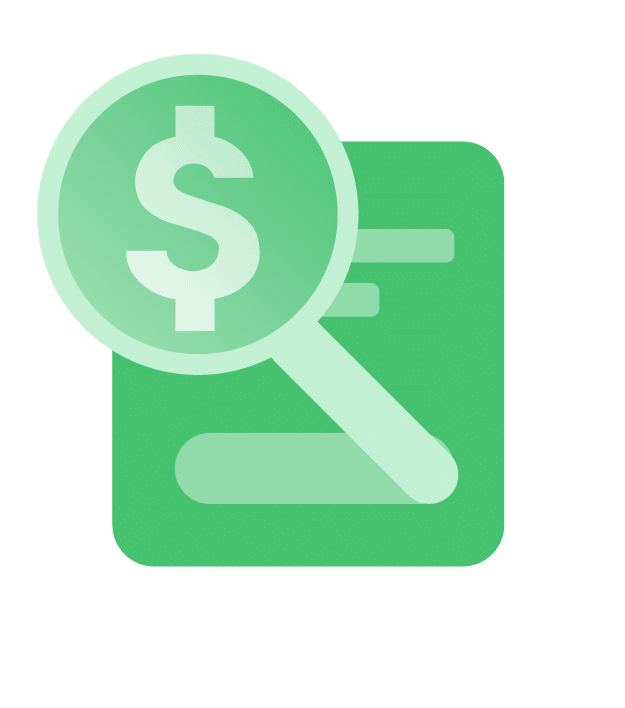向您展示如何登錄Netgear路由器的最簡單,最快捷的指南。
需要路由器來為家庭、辦公室、公共或專用設備網路提供互聯網電源。它們是發送無線信號的人,為每部智慧手機、計算機、筆記型電腦、平板電腦甚至家用電器提供連接到萬維網的機會。
在路由器方面,有許多可靠的品牌。業內最知名的品牌之一是Netgear。一家在高效堅固的路由設備商業化方面擁有良好記錄的公司。
與大多數寬頻路由器一樣,Netgear有兩個IP位址。 IP 號碼 為設備提供其在線身份,以將其與對等設備區分開來。
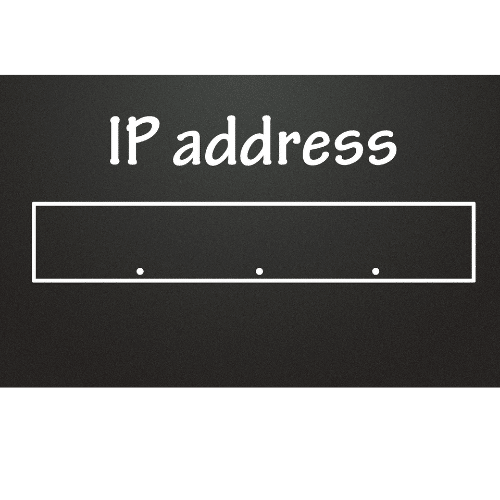
路由器的預設IP位址
One of the two IP addresses is destined for local communications within the home network and is called a private IP address. The other, meanwhile, is the one for a broader system, or the Internet. It is public, contrary to the former.
The public IP address will be supplied by the person’s Internet Service Provider, while the private one will suffer another fate: the home network administrator will control it. It is also named the “default” IP address if the router is new since the manufacturer, Netgear, provides it in this case.
The network manager must know the default IP address to successfully set up a router and connect it to the console. Usually, the number comes in the form of a URL. For example, Netgear’s default IP is 192.168.0.1. Users can connect to their routing devices by typing that URL, which is completed by preceding the figure with http://.
如何更改路由器的預設IP位址
By now, you know that the private IP address of your router will be active every time the device is turned on. However, the network manager can modify the default IP address of its router. It is done to avoid IP conflicts within the 192.168.0.1 network.
網路管理員可以選擇在安裝期間或以後更改預設IP位址。它不會影響 DNS 位址、以前配置的設置或網路連接到互聯網的能力。
Routerlogin.com 及其用途
The Routerlogin.com service is a domain controlled by Netgear to help users remember the default or private IP addresses. It is a way to access the router’s settings page by name and not by number. By providing the name, you will be redirected to its site.
通過 Routerlogin.com 服務訪問路由器的IP號碼只能通過Netgear小工具進行。
要登入路由器:
- 從連接到路由器網路的任何電腦或行動裝置打開您的首選 Web 瀏覽器。
- Write http://www.routerlogin.net or http://www.routerlogin.com in the address bar.
- 您將看到一個登錄視窗。
- 鍵入路由器的使用者名和密碼。前者是“管理員”,後者是“密碼”。
- 您現在將看到基本主螢幕。
- 檢查您的 Netgear 路由器,如果您的使用者名和密碼有問題。它有一個帶有該資訊的貼紙。您將找到預設 IP 位址和預設登錄認證。
適用於您的路由器的 VPN
Virtual Private Networks (VPNs) are useful online apps that simultaneously provide protection, privacy, and anonymous browsing for one or more devices. They use protocols to create a computer-generated “tunnel” for the user’s IP address, and shared content online will pass. That way, the customer will avoid threats associated with the Internet, such as hackers, Internet Service Providers, governmental surveillance organizations, law enforcement agencies, online advertisers, and malware developers, among others.
Installing a VPN app on your smartphone or computer will provide security and privacy because the one aspect that signals your location, which is the IP address, will be masked. Instead, your VPN provider will let you choose a temporary one from a different place that will serve to unblock pages and content in other areas.
如果您在手機或筆記型電腦上配置VPN,則只能享受那裡的內容加密。但是,如果您直接在路由器上進行設置,則房屋,辦公室或網路中的每個互聯網供電設備都將受到保護。
IPBurger VPN is highly recommended as one of the few providers that can offer a transparent privacy policy and top-end encryption. It also provides dedicated and shared IP addresses for you to choose which to use if you perform specific activities. IPBurger VPN can also be installed in Netgear routers.
如何在Netgear路由器中安裝VPN(適用於Windows的OpenVPN
- 從連接到路由器網路的設備轉到您喜歡的 Web 瀏覽器。
- Type http://www.routerlogin.net in the address bar. You will see a login window.
- 鍵入路由器的使用者名和密碼。前者是“管理員”,後者是“密碼”。您現在將看到基本主螢幕。
- 按兩下 高級。
- 然後,選擇 高級設置。
- Choose VPN Service.
- 按兩下啟用 VPN 服務,然後按兩下 應用。
- 配置 其餘的 VPN 設置。
- 查找 「視窗」 按鈕。您將在您的裝置上 下載OpenVPN設定檔 。
- Go to http://openvpn.net/index.php/download/community-downloads.html. There, you will download the OpenVPN client’s utility.
- 查找 Windows安裝程式 部分。
- 在那裡, 按兩下OpenVPN-install-xxx.exe 連結。
- 按兩下該檔案,下載並安裝它。
- 轉到 “下一步” 步驟。
- 單擊條款和許可協定上的“我同意”。
- 選中所有框。
- 按兩 下一步。
- 選擇 「瀏覽」 以讓系統知道目標資料夾。選擇它。
- 按兩下 安裝。
- 現在,選擇完成該過程後 完成 。
- 解壓縮下載部分中的配置資料夾 。
- 將檔複製到安裝VPN用戶端的位置,通常在 C:\Programfiles\OpenVPN\config\中。
- 在Windows中,您需要 將VPN介面名稱更改為NETGEAR-VPN。
- 訪問設備的 網路 部分。
- 轉到 控制面板。
- 轉到 「網路和共用中心」。
- 轉到 更改配接器設置。
- 檢查本地連接清單。找到名為 TAP-Windows 適配器的連接。
- 將本地連接名稱更改為 NGEAR-VPN。
總之,Netgear路由器有兩種IP位址,一種用於公共網路(主要是Internet),另一種由家庭管理員管理的私有IP位址。如果路由設備是新的或尚未更改,則也稱為預設IP。
You can use Routerlogin.com or Routerlogin.net services to log in to your router. Usually, the word admin is the username, and the password is the passphrase. Netgear routers work better with a VPN. This way, they can protect all devices connected to it.